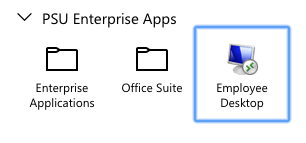Employee Virtual Desktop and Applications Overview
To access University enterprise applications without the need to install anything or ensure compatibility, most active Portland State University (PSU) employees can use Employee Virtual Desktop, a special mode of Microsoft's Remote Desktop Services (RDS), on computers running Windows or macOS.
On this page
Supported Applications
The service currently supports the following applications:
DataMASTER (Cognos Report and Query Studio)
OnBase Unity
Microsoft Office
With Employee Virtual Desktop, you can also use the Employee Desktop option, which is similar to using Remote Desktop with your work computer. This option allows you to access applications like Microsoft Office, or use the web browser to connect to other enterprise applications.
Using Employee Virtual Desktop
To use the service from off campus, you must first connect to PSU's Virtual Private Network (VPN). Consult the following guides to get RemoteApp running on your computer:
Session Limits
Desktop sessions are limited to 5 days once the session is idle. What this means is if you are doing work and log off, a timer starts and will log you off in 5 days unless you log back in - which will reset this timer. If you are logged out anything that is saved (including Windows or application preferences) will persist when you log back in and create a new session.
Profile Storage
Items saved to “My Documents” are saved to the campus “H Drive” under H:\Documents. You can also save things directly to H:\ or the department I:\ drive.
Items saved to the desktop or anywhere else in the user profile are stored in a custom profile storage system that has a 10 gigabyte limit.
You can also store items using Google Drive (using Google Drive under the start menu).
Further Resources
Employee Virtual Desktop adheres to the guidelines in the Desktop Configuration for Enterprise Applications Standard, found on the OIT Standards page. It provides a stable platform that is compatible with PSU enterprise applications, even if your computer is not compatible.